Disable memory compression in Windows 10
Typically, the System and Compressed Memory process only uses a small number of your computer resources, including CPU, RAM, and Disk.
However, if you have enough memory RAM and you want to save some CPU you can disable it.

Then execute Disable-MMAgent -mc Then reboot
To enable again execute Enable-MMAgent -mc
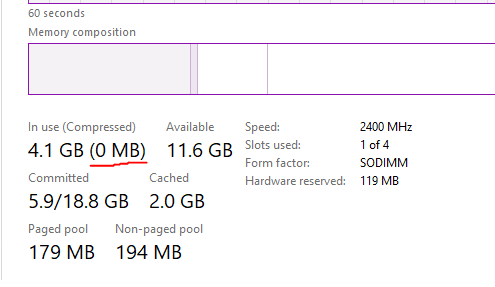
Happy hacking :3



Thanks, I just noticed memory was being compressed even though my usage rarely got near my 16GB of installed RAM, this was just what I was looking for, thanks.
Thank you for the quick and concise guide!