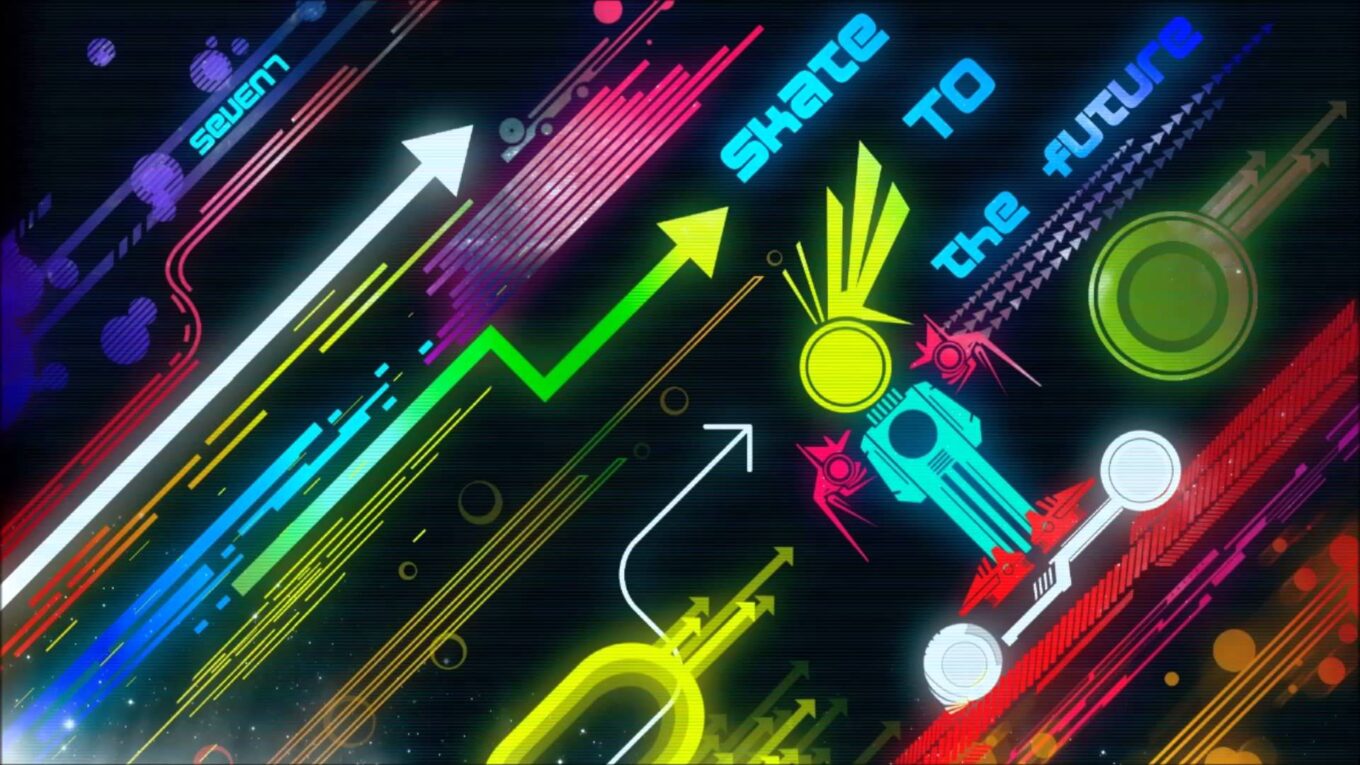Install Laravel Valet on CentOS7
valet install with composer
sudo yum install -y jq xsel
composer global require cpriego/valet-linux
echo 'export PATH=$HOME/.config/composer/vendor/bin:$PATH' >> ~/.bashrc
source ~/.bashrc
valet -V- Run the
valet installcommand. This will configure and install Valet and DnsMasq, and register Valet’s daemon to launch when your system starts.
Once Valet is installed, try pinging any *.test domain on your terminal using a command such as ping foobar.test. If Valet is installed correctly you should see this domain responding on 127.0.0.1.
Valet will automatically start its daemon each time your machine boots. There is no need to run valet start or valet install ever again once the initial Valet installation is complete.
(Optional)Plus Install zsh
sudo yum install -y zsh
wget https://github.com/robbyrussell/oh-my-zsh/raw/master/tools/install.sh -O - | zsh
zsh
source $ZSH/oh-my-zsh.sh
unsetopt share_history