Creating SSH Public and Private Key on Windows no Putty
Although I have been a Putty user and I like and don’t like the way you create the public and private keys with it, it is always a pain, fortunately, now we have an easy way doing so on Windows (which now is as easy as it is on most Linux distros)
To start download and install git for windows (if not already), once installed open a bash window
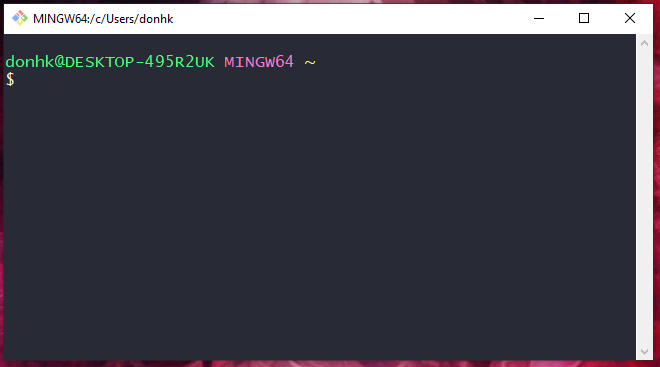
from that window you actually have a full featured ssh client from which you can establish connections to ssh servers, you can use that instead of Putty, now for the key generation, you need to run the following command
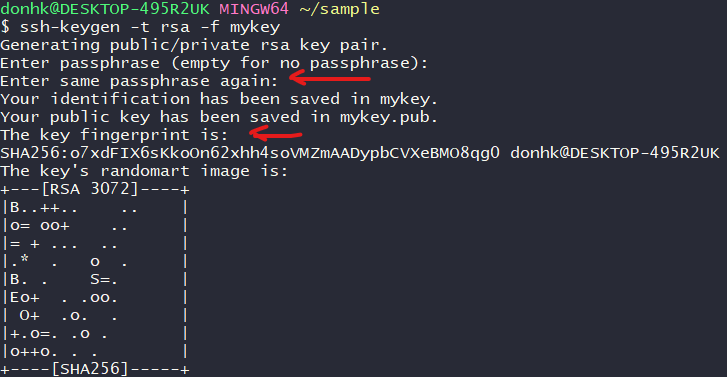
ssh-keygen -t rsa -f mykey
there are other advanced options but since you are reading this I don’t think you will need them, at the end of the process your key will be in the current dir
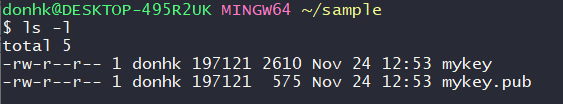
if you are actually looking for more formats and encryption options you can run --help to see them.
The public key is the one with the suffix.pub the other is your private key do not share it unless you want to setup a honeypot 😉



2 thoughts on “Creating SSH Public and Private Key on Windows no Putty”