PLEX server on Raspberry PI
Plex is a media server that can be used to share your media on your home devices or chrome cast

sudo apt-get update sudo apt-get upgrade sudo apt-get install apt-transport-https wget -O - https://dev2day.de/pms/dev2day-pms.gpg.key | sudo apt-key add - echo "deb https://dev2day.de/pms/ jessie main" | sudo tee /etc/apt/sources.list.d/pms.list sudo apt-get update sudo apt-get install -t jessie plexmediaserver sudo vim /etc/default/plexmediaserver.prev change PLEX_MEDIA_SERVER_USER=pi. to PLEX_MEDIA_SERVER_USER= sudo service plexmediaserver restart hostname -I sudo vim /boot/cmdline.txt append ip= followed by your IP address reboot pi
to log in enter to http://192.168.x.x:32400/web/
then you can add libraries
Fix for external NTFS hard drives
before fix
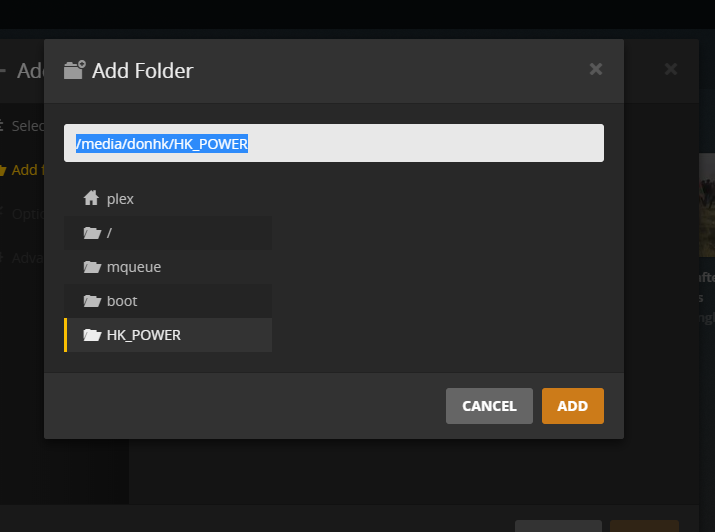
sudo blkid /dev/mmcblk0: PTUUID="1d8c09f0" PTTYPE="dos" /dev/mmcblk0p1: SEC_TYPE="msdos" LABEL="PI_BOOT" UUID="EAD0-90DA" TYPE="vfat" PARTUUID="1d8c09f0-01" /dev/mmcblk0p2: LABEL="PI_ROOT" UUID="9d97a4df-a4eb-4b09-92b6-bb1ccfade0ee" TYPE="ext4" PARTUUID="1d8c09f0-02" /dev/sdb1: LABEL="HK_POWER" UUID="A276A73D76A710D9" TYPE="ntfs" PARTUUID="454c3418-01" //Create a directory in /media named externaldrive: sudo mkdir -p /media/externaldrive //Create an entry in /etc/fstab that looks like this: /dev/sdb1: LABEL="HK_POWER" UUID="A276A73D76A710D9" TYPE="ntfs" PARTUUID="454c3418-01" //Unmount your USB drive, then run from command: sudo mount /media/externaldrive
after fix

now the external drive can be indexed 🙂
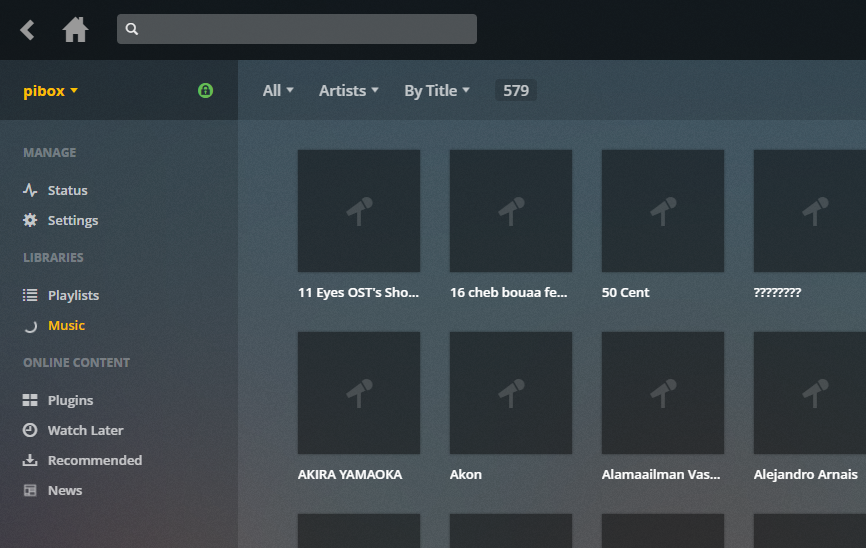
now it will take a while whereas it finishes

Uninstall
- Run the command
dpkg -r plexmediaserver - Remove the directory
/var/lib/plexmediaserver/
https://forums.plex.tv/discussion/72541/plex-media-server-not-seeing-external-hard-drive


One thought on “PLEX server on Raspberry PI”