How to change the spfile location of a RAC database
Check where the current location is
srvctl config database -d q18b[oracle@node1 ~]$ srvctl config database -d q18b
Database unique name: q18b
Database name: q18b
Oracle home: /u01/app/fs/orabase/product/v18/dbhome_1
Oracle user: oracle
Spfile: /u01/app/fs/oradata/Q18B/spfileq18b.ora
Password file: /u01/app/fs/oradata/Q18B/orapwq18b
Domain:
Start options: open
Stop options: immediate
Database role: PRIMARY
Management policy: AUTOMATIC
Server pools:
Disk Groups: DATA
Mount point paths: /u01/app/fs
Services:
Type: RAC
Start concurrency:
Stop concurrency:
OSDBA group: oinstall
OSOPER group: oinstall
Database instances: q18b1,q18b2
Configured nodes: node1,node2
CSS critical: no
CPU count: 0
Memory target: 0
Maximum memory: 0
Default network number for database services:
Database is administrator managedThen make a copy of the file to some other location
cp /u01/app/fs/oradata/Q18B/spfileq18b.ora /u01/app/fs/orabase/dbs/stop the instance
srvctl stop database -d q18bChange the location
srvctl modify database -d q18b -p /u01/app/fs/orabase/dbs/spfileq18b.oraDouble check
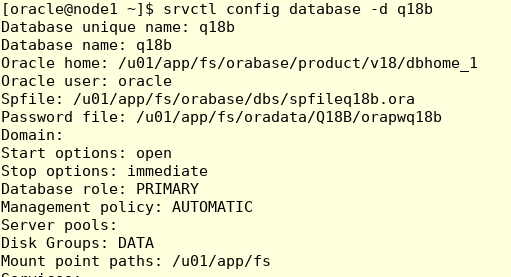
Start the instance
srvctl start database -d q18b

