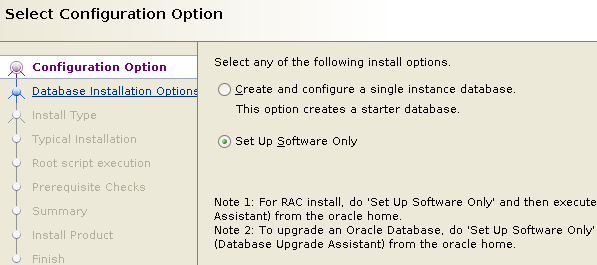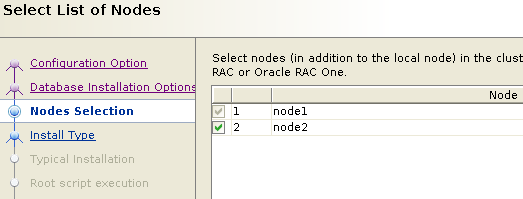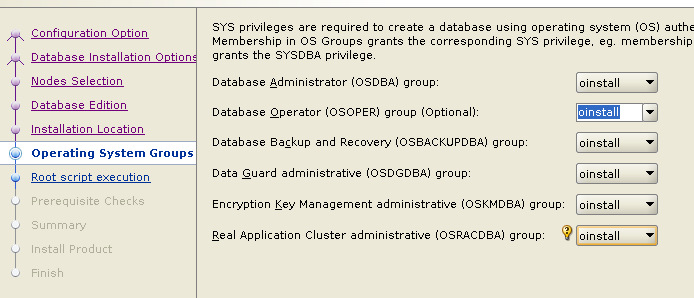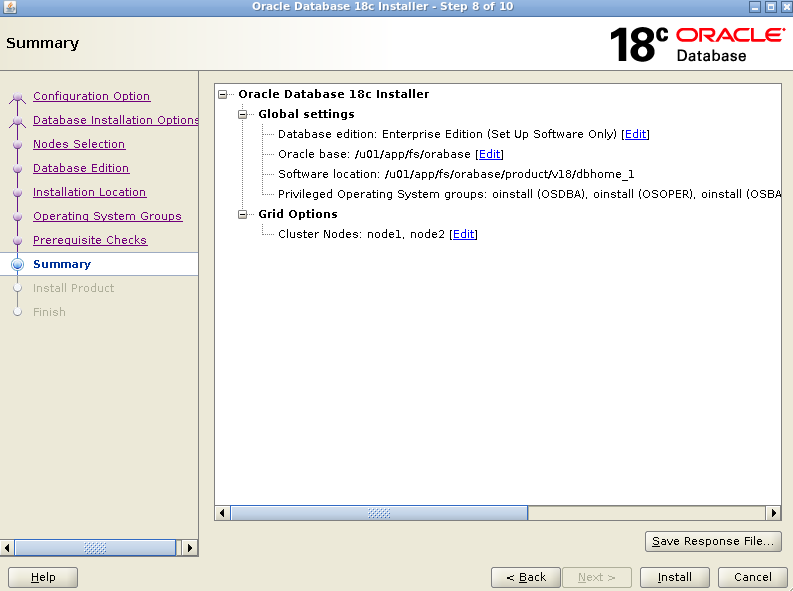- Configure ACFS partition and mount it
- Unzip Oracle Home
- Perform Database install (Software Only)
$ORACLE_HOME/bin/roohctl -enable
[oracle@node1 bin]$ ./roohctl -enable
Enabling Read-Only Oracle home.
Update orabasetab file to enable Read-Only Oracle home.
Orabasetab file has been updated successfully.
Create bootstrap directories for Read-Only Oracle home.
Bootstrap directories have been created successfully.
Bootstrap files have been processed successfully.
Read-Only Oracle home has been enabled successfully.
Check the log file /u01/app/fs/orabase/cfgtoollogs/roohctl/roohctl-210309PM060934.log.