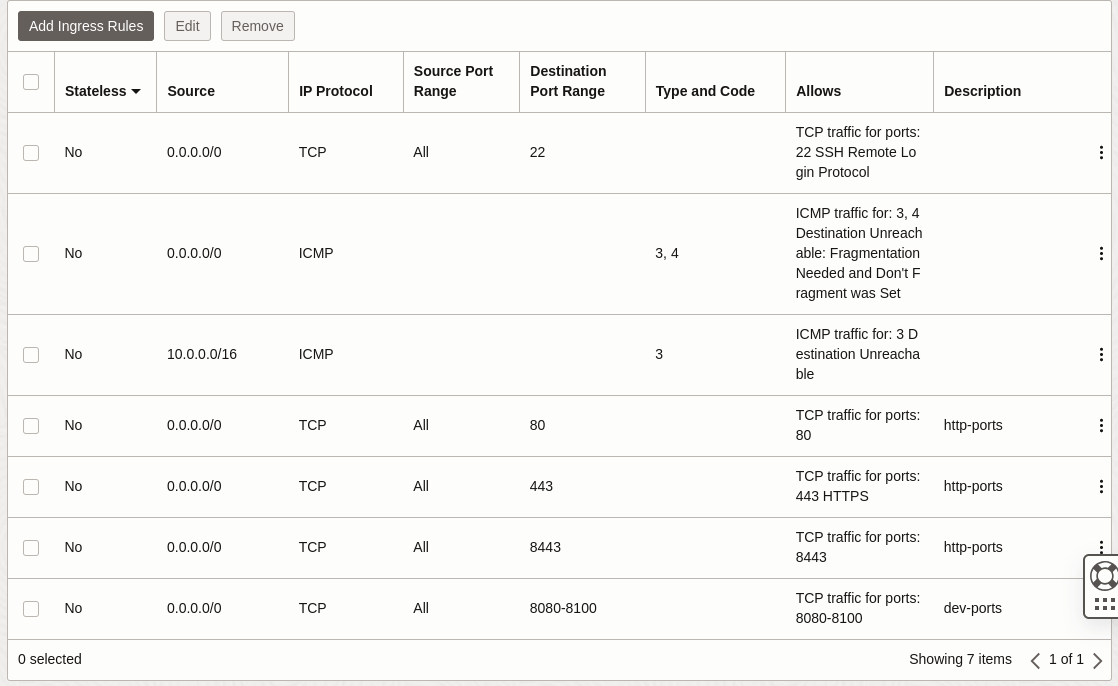Creating a Ubuntu 22.04 machine in OCI
Setting up a virtual machine in Oracle Cloud Infrastructure (OCI) with the intent of accessing it from another host might seem straightforward, but there’s a critical step that’s often overlooked. After creating the VM, it’s essential to configure the firewall rules to allow access to the machine via its IP address. Failing to do so can result in the following error message, creating unnecessary access barriers.
ERR_ADDRESS_UNREACHABLE
curl: (7) Failed to connect to x.x.x.x port 80 after 60 ms: No route to hostEven after creating the ingress rules in the OCI panel
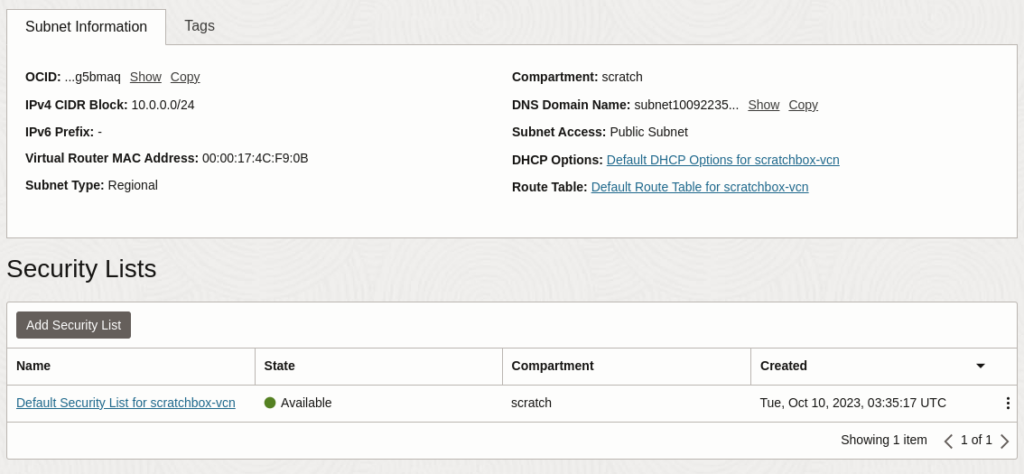
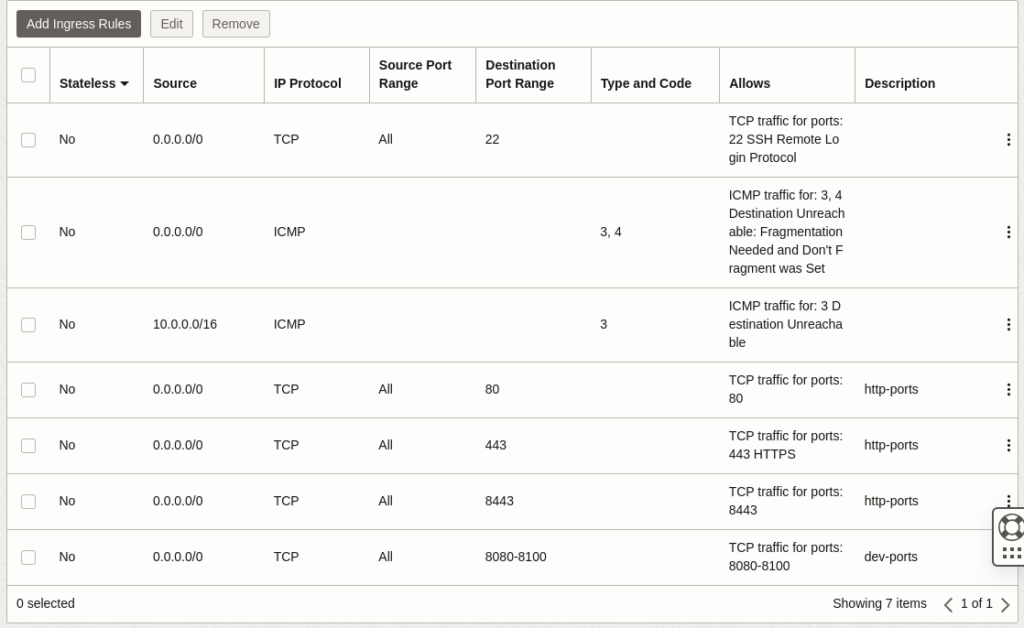
To fix this network issue execute the following steps
sudo systemctl stop iptables
sudo systemctl disable iptables
sudo systemctl daemon-reload
sudo reboot -h nowto open specific ports follow this link