How to use OpenVPN on your phone
If you use Android, you can download the official OpenVPN client to your phone, you need the server certificates plus your device credentials and write them out into a <code>.ovpn</code> file
ca.crt # server certificate myphone.crt # client certificate myphone.key # client key myvpn.tlsauth # server auth file
and create one client.ovpn as below
client tls-client ca /storage/emulated/0/Download/openvpn/ca.crt cert /storage/emulated/0/Download/openvpn/myphone.crt key /storage/emulated/0/Download/openvpn/myphone.key tls-crypt /storage/emulated/0/Download/openvpn/myvpn.tlsauth proto tcp remote x.x.x.x 1194 tcp dev tun topology subnet cipher AES-256-CBC pull
copy those files over your phone and open the app, in my case I copied those under Downloads directory that is why I specified the above paths
for iOS, it should be pretty much the same but since I don’t have one I can’t test it, if you don’t know from which place you get the certificates/keys click here

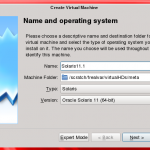

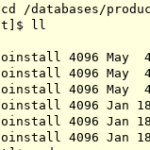

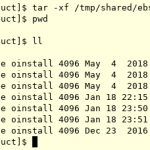

Be aware that the client.ovpn file is just a text file, like those old windows config files. Also, when I tried to follow these steps to configure openvpn using andorid, having the absolute path to the needed files produced and error message, I only made it work until I changed the .ovpn file to be in the folder where I put the rest of the files and made the paths local rather tha absolute. Anyway, thanks donhk.