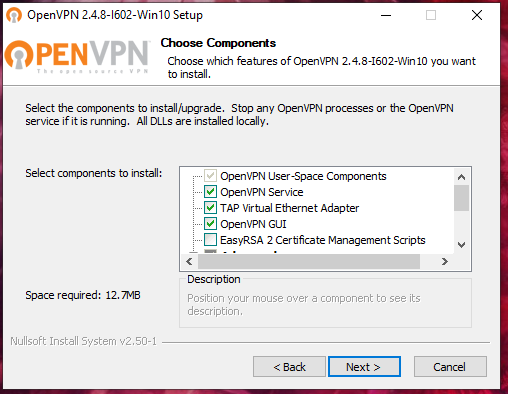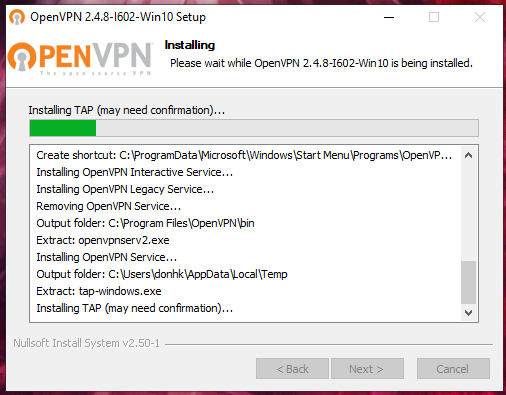Configuring OpenVPN client on Windows 10

Once you have setup your OpenVPN sever, you need to create the certificates for the machine in the server and the download them onto the client.
Download the OpenVPN client from https://openvpn.net/community-downloads/

ca.crt
devvpn.tlsauth
wdesktop.crt
wdesktop.csr
wdesktop.key
then go to the installation folder C:\Program Files\OpenVPN\config and create a file client.ovpn with the below content
client tls-client remote-cert-tls server ca C:\\vpn\\ca.crt cert C:\\vpn\\wdesktop.crt key C:\\vpn\\wdesktop.key tls-crypt C:\\vpn\\devvpn.tlsauth proto tcp remote a.b.c.d 1194 tcp dev tun comp-lzo topology subnet cipher AES-256-CBC pull
make sure the Common Name of each device is unique as it is used to determine the IP address.
The above config files work for Mac which client can be downloaded from here